I'm not sure how viable the idea really is, and I won't know until and unless I actually have to go that route, but it did seem worthwhile to find out whether or not good speech to text apps exist for my rig (a Samsung Chromebox), so I hopped on over to the Chrome store and downloaded the top three:
Surprisingly -- to me, anyway, it's been years since I've bothered messing with speech to text -- all of these apps work fairly well at the recognition level (in American English, anyway). I spoke a few old ditties and they transcribed legibly. Yes, unless I was careful, "was sure to go" came out "with shirt to go" or "Wilshire to go," but I suspect that a couple of days of rigorous use would train me to pronounce more carefully.
I didn't find significant differences on the recognition end between the three apps, so I'll have to discriminate on other grounds.
DictaNote is framed as a "note-taking" app, and only allows one "note" to be saved unless the user "goes pro," i.e. pays for the app. That's not expensive -- $9.99 a year -- but all other things being equal, I prefer free. And all other things are not equal.
VoiceNote is also set up for "note-taking" ... and doesn't seem to save at all. You speak, it converts to text, then you cut and paste into whatever other app you're using. The down side here is that it launches as a separate window, rather than as a new tab next to the others you're using (which is how the other two apps launch), making it harder to do that.
Dictation looks to me like the top contender for my purposes. It launches as a tab, and it not only allows export of the content you create as a file, but is specifically able to sync with Dropbox and/or Google Drive ... perfect for cloud-oriented me! It can even be embedded in web pages, to I could create a frameset of, say, KN@PPSTER's post form on the left, Dictation on the right, and go to town in a single tab.
I still hope to avoid surgery. I still anticipate work being a real pain in the ass if I can't avoid surgery. But I'm a little more optimistic that I could at least get something done with one arm in a sling now. And hey, the whole thing was a good excuse to write on of those naturally SEO-friendly "X Things for Y" posts. Yay.
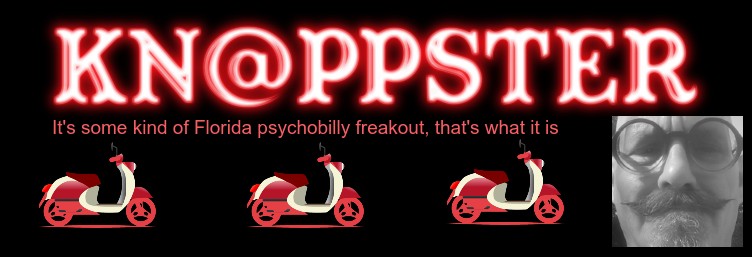
No comments:
Post a Comment